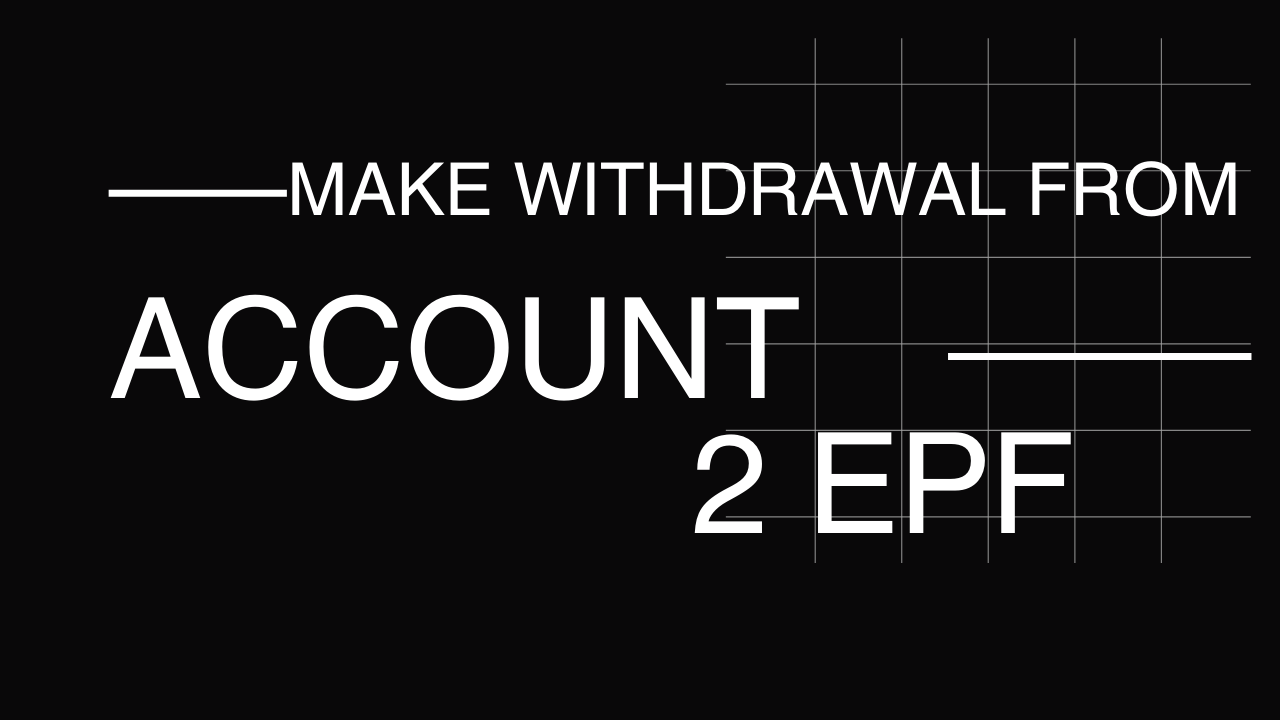Making a withdrawal from Account 2 of your Employees Provident Fund (EPF) involves a specific process depending on the purpose of the withdrawal. Here’s a step-by-step guide:
1. Understand the Eligible Withdrawals
Account 2 withdrawals are allowed for the following purposes:
- Education: Payment of tuition fees for tertiary education.
- Housing:
- Purchase of a house.
- Repayment of a housing loan.
- Building a house.
- Reducing or settling housing loan balance.
- Health: Payment for medical expenses for critical illnesses or for purchasing medical equipment.
- Hajj: For Muslims intending to perform Hajj (conditions apply).
2. Check Eligibility
- Ensure you have sufficient funds in Account 2 for the intended withdrawal.
- Meet the specific criteria for each type of withdrawal (e.g., owning property for housing-related withdrawals).
3. Prepare Required Documents
Depending on the purpose, you will need the following documents:
Education Withdrawal
- Admission letter.
- Tuition fee invoice.
Housing Withdrawal
- Sale and Purchase Agreement.
- Housing loan statement.
Health Withdrawal
- Medical report.
- Hospital invoice or receipt.
Hajj Withdrawal
- Tabung Haji registration slip.
4. Submit Your Application
Option 1: Online Application (i-Akaun)
- Log in to your i-Akaun at EPF Official Website.
- Go to the withdrawal section.
- Select the type of withdrawal and fill in the required details.
- Upload scanned copies of the supporting documents.
- Submit the application and note the reference number for tracking.
Option 2: Manual Application
- Visit the nearest EPF branch.
- Obtain the withdrawal form relevant to your purpose.
- Complete the form and attach the required documents.
- Submit the form to the EPF counter.
5. Check the Status of Your Application
- Log in to your i-Akaun to check the status of your withdrawal.
- Alternatively, call the EPF hotline at 03-8922 6000 for updates.
6. Receive Funds
- Upon approval, the funds will be deposited directly into the registered bank account.
- The processing time may vary depending on the type of withdrawal, usually within 14 working days.
Tips for a Smooth Process
- Ensure that all information and documents are accurate and complete.
- Double-check the eligibility criteria and withdrawal limits.
- Use i-Akaun for faster processing and tracking.